- Commission values are in parts per billion (ppb)
- Example conversions:
- 0.75% = 7,500,000 ppb
- 10% = 100,000,000 ppb
- Double-check your commission values before submitting
- Keep your validator keys secure
Using Node.js Script
- Create a new Node.js project and install dependencies:
- Create a script file (e.g.,
update-commission.js) with the code below:
Using the Root Network Portal
Option 1 - Update Using Extrinsics- Go to the Root Network Portal and sign in with your Metamask wallet. Ensure your accounts and Root Balances are visible under the Accounts section. If not, troubleshoot your Metamask connection.
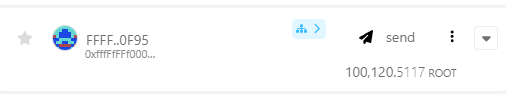
- Navigate to the Extrinsics page and set up the commission update call like so:
- In the first dropdown, select
futurepass - Select
proxyExtrinsic(futurepass, call) - Under the FuturePass account, verify it shows:
FFFF..0F95 - For the call selection:
- Select
staking - Choose
validate(prefs) - Enter your commission value in ppb format (e.g., 7500000 for 0.75%)
- Set
blockedto “No”
- Select
- In the first dropdown, select
- Review the encoded call data and hash that appear at the bottom of the form.
- Click Submit Transaction to proceed with the update.
- Sign the transaction with MetaMask when prompted.
- Wait for confirmation of the transaction.
Important Notes:
- Double-check your commission value is in ppb format before submitting
- Verify all nested selections are correct before proceeding
Option 2 - Change Validator Preferences
- Go to the Portal Extrinsics page and choose Network > Staking from the drop-down menu.
- Select the Accounts tab.
- Locate your stash account option and choose Change validator preferences. validator-commission
- On the Set Validator Preferences page, enter your commission value in the Reward Commission Percentage field. Example: For 0.75%, enter
0.75.
- Click Validate to confirm and submit the request.