Getting Started
Before You Start
It is important to understand the way the Pricing Sylo works. You have to request data from the Pricing Sylo first to retrieve data from it. This process usually takes around ~ 1 block. After creating a request, you will be provided with arequestId. This requestId is used to track the status of your request.
Before you can request any data from the Pricing Sylo, you will have to top up your balance using Sylo tokens.
Topping Up
The price per request is 1500 SYLO. You will be able to top up your balance through the Pricing Sylo’s GUI which is located here. Please note, that gas fees need to be paid in SYLO as well.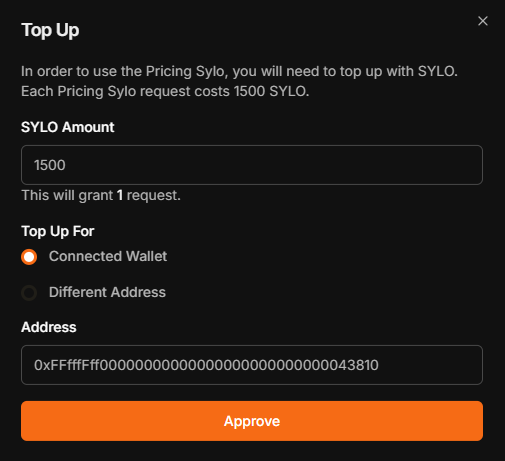
Code
GitHub repository: https://github.com/futureversecom/sylo-price-oracle The Pricing Sylo consists of the following core components:- Monitor (Frontend): A user interface for requesting token price updates, tailored for human users.
- Daemon (Backend): A centralized service that processes price update requests by fetching and aggregating data from multiple cryptocurrency exchanges’ APIs.
- Smart Contracts: A decentralized on-chain interface that allows external actors (human users, EOAs, APIs, and other smart contracts) to request price updates and store updated pricing data.
Deployments
Production: https://pricing.sylo.io/ Monitor (Porcini): Monitor Frontend- Test functionality by clicking “Connect Wallet”
- Ensure SYLO tokens are preloaded for testing; to execute an Update costs 10 SYLO on Porcini
- You can get SYLO from the faucet here
- Porcini:
0xF133B662B7980409b4AcF0d44D812d4a1E86811a - View Transactions: Porcini RootsScan