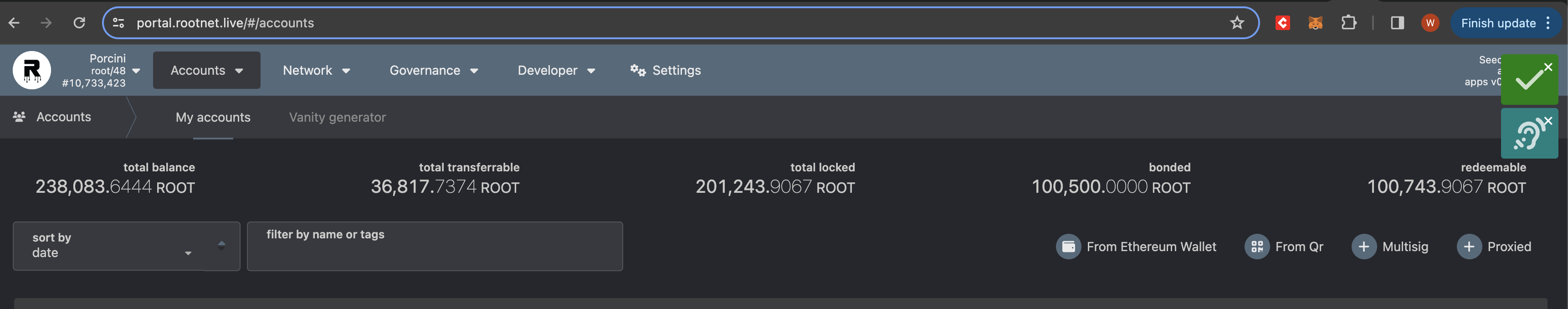Import MetaMask Accounts
- Select Accounts on the menu, or use this shortcut /#/accounts.
- Select From Ethereum Wallet.
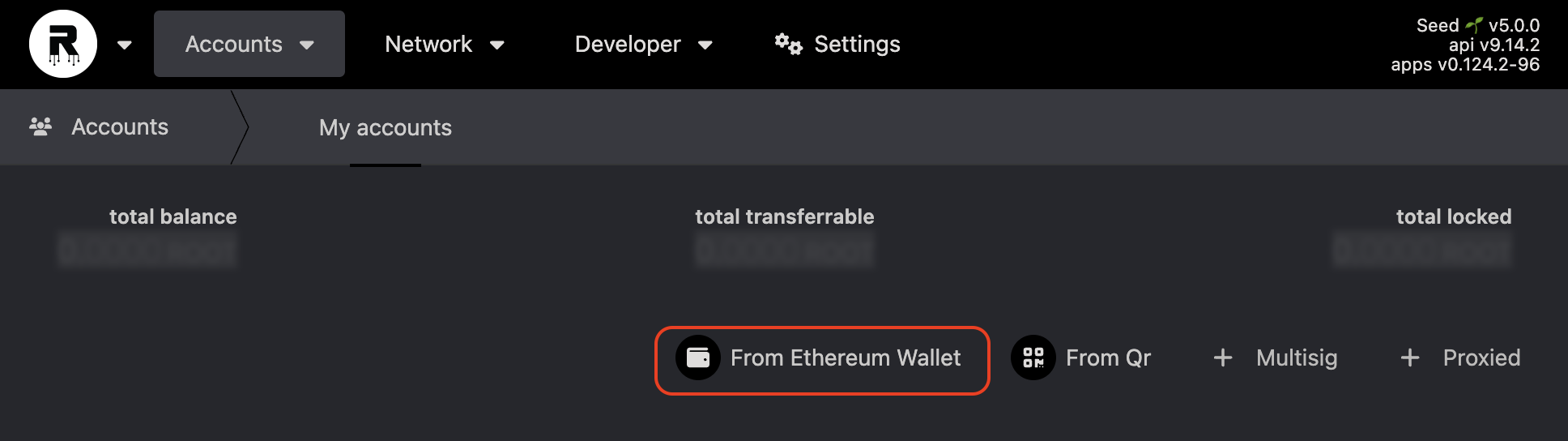
- Go through the standard accounts connection with MetaMask. Note that you can connect multiple accounts at once.
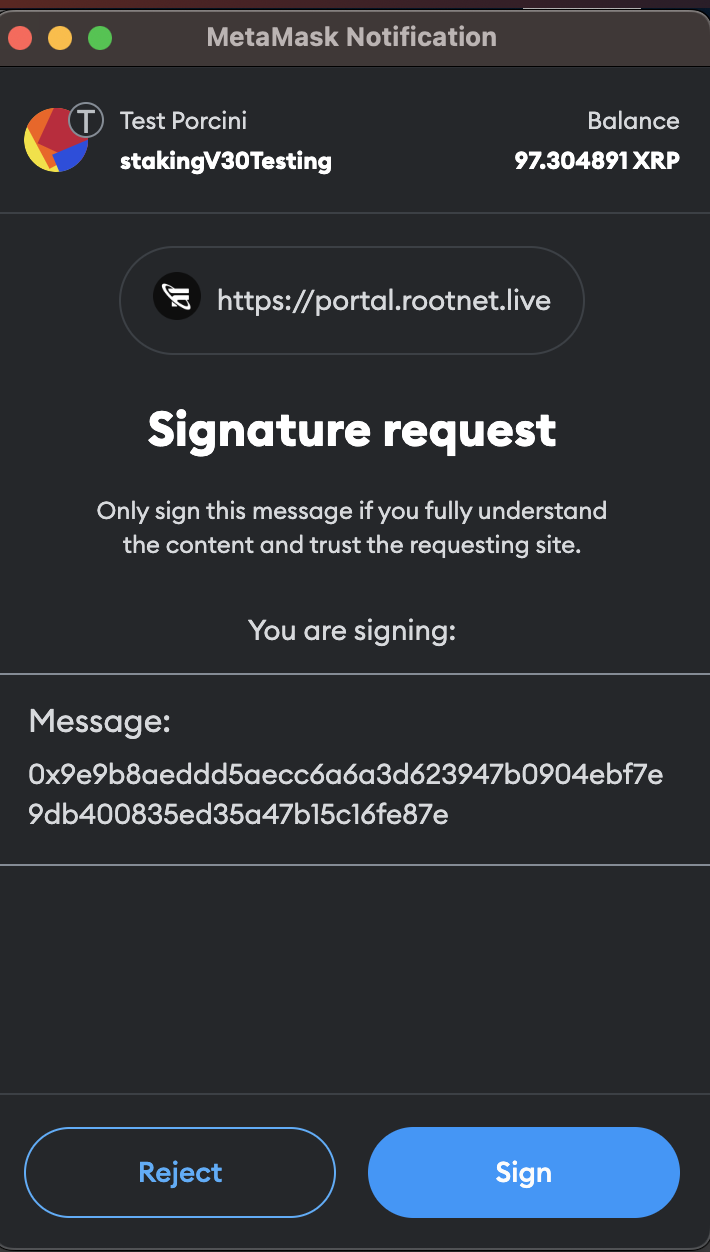
- Select Send on an account you just imported.
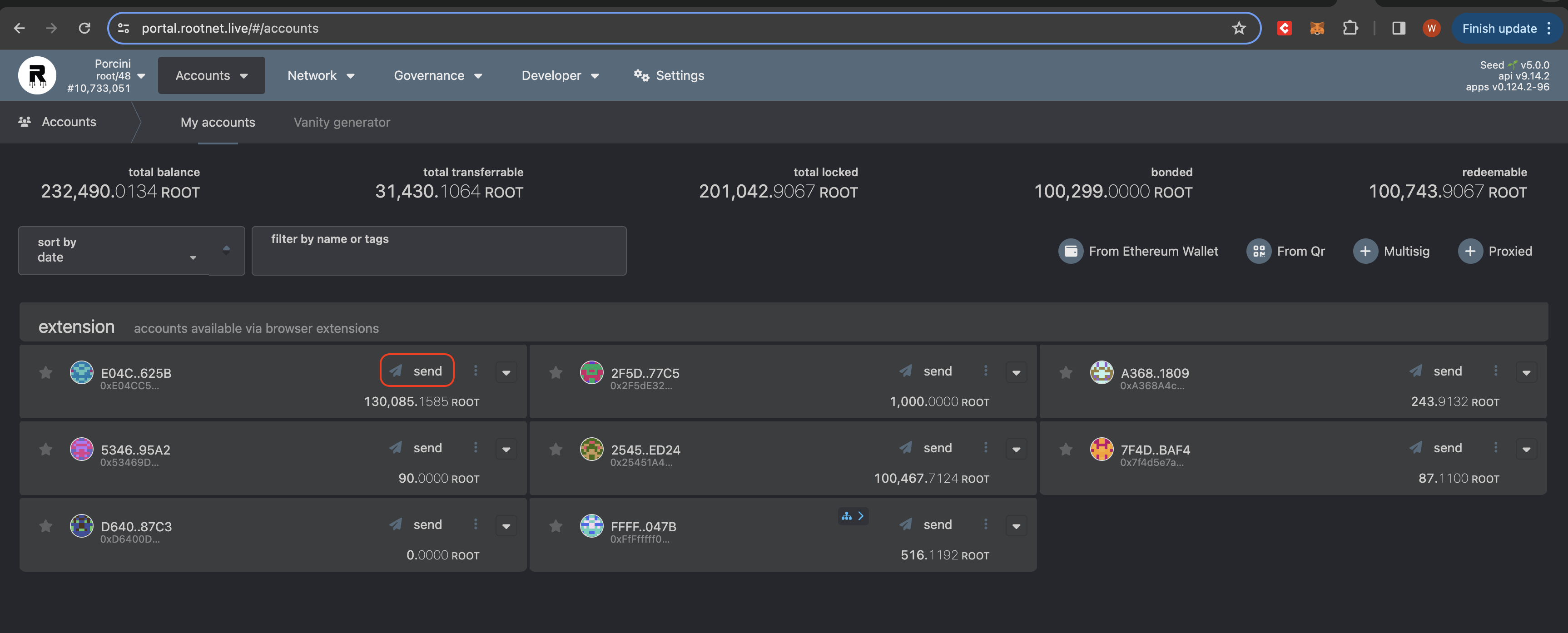
- Select the address to send the fund and the amount value, then click Make Transfer.
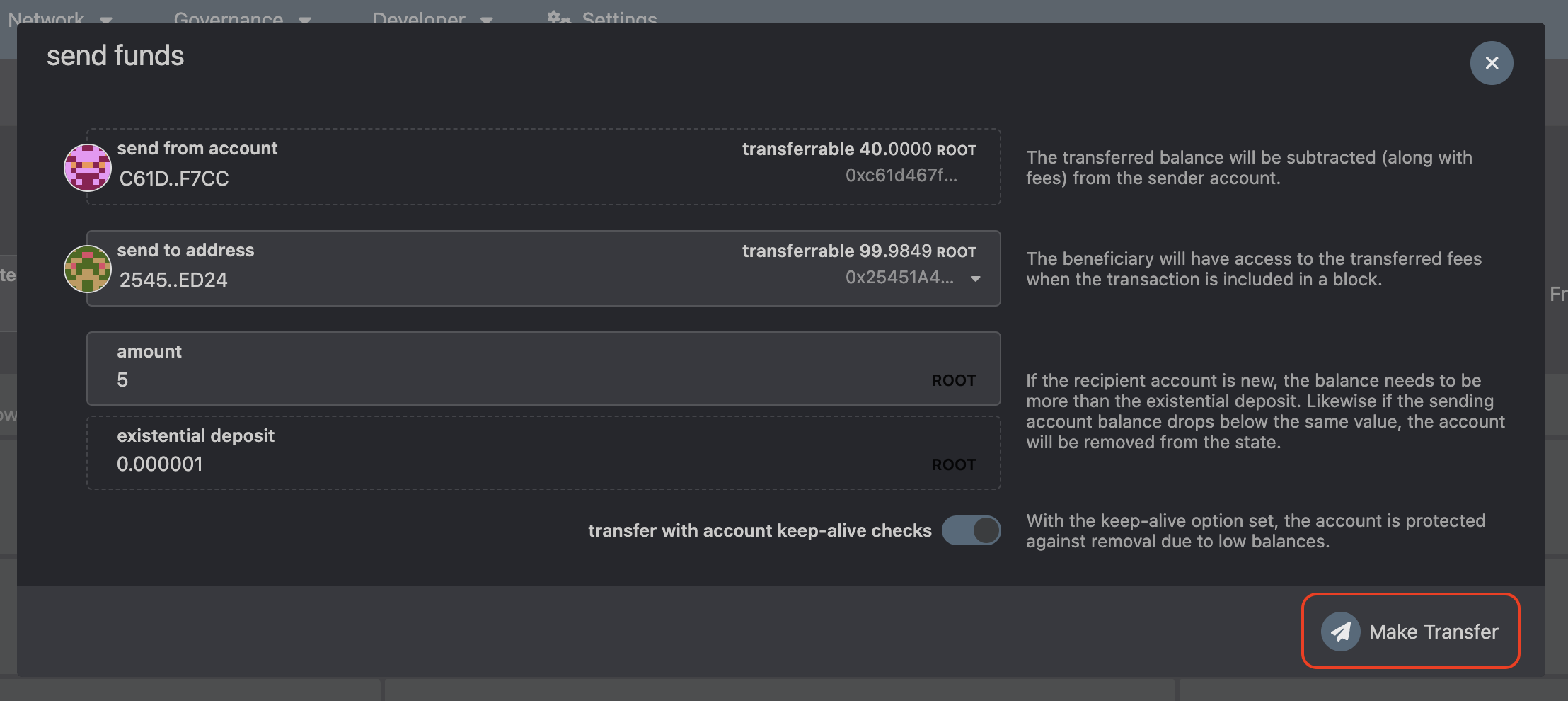
- Confirm the details and the required gas fee, then select Sign and Submit.
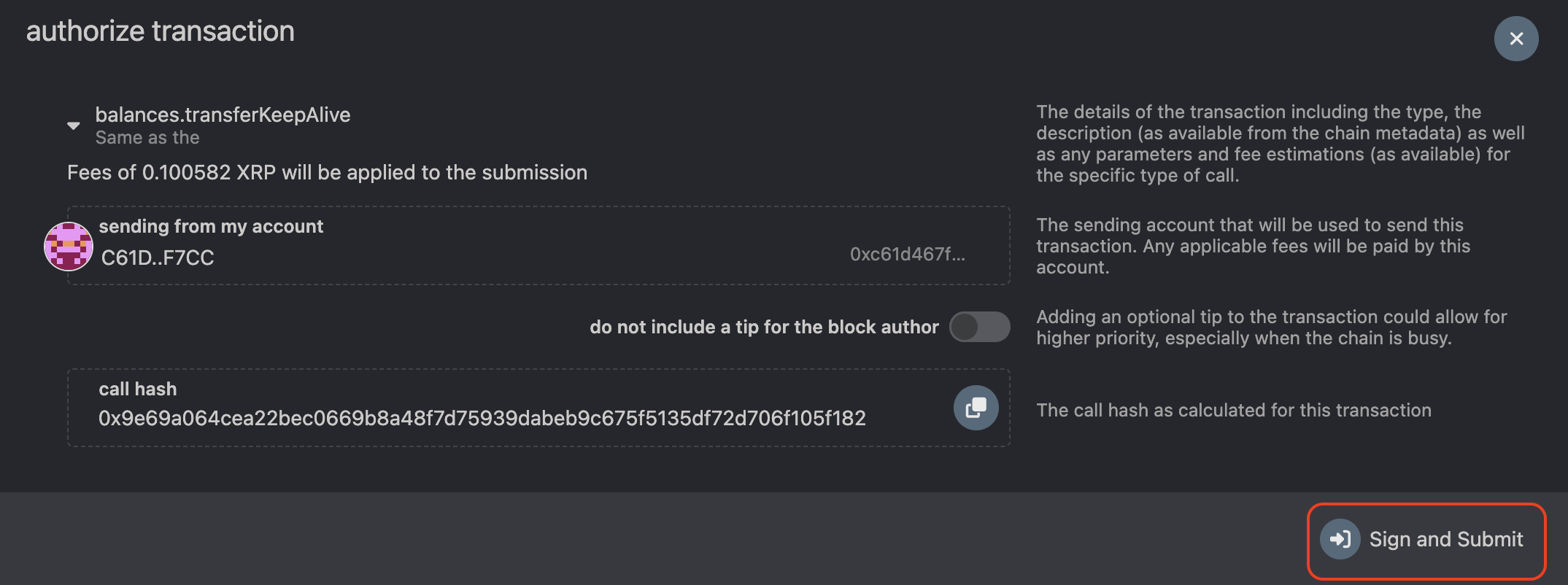
- Allow the MetaMask signing request.
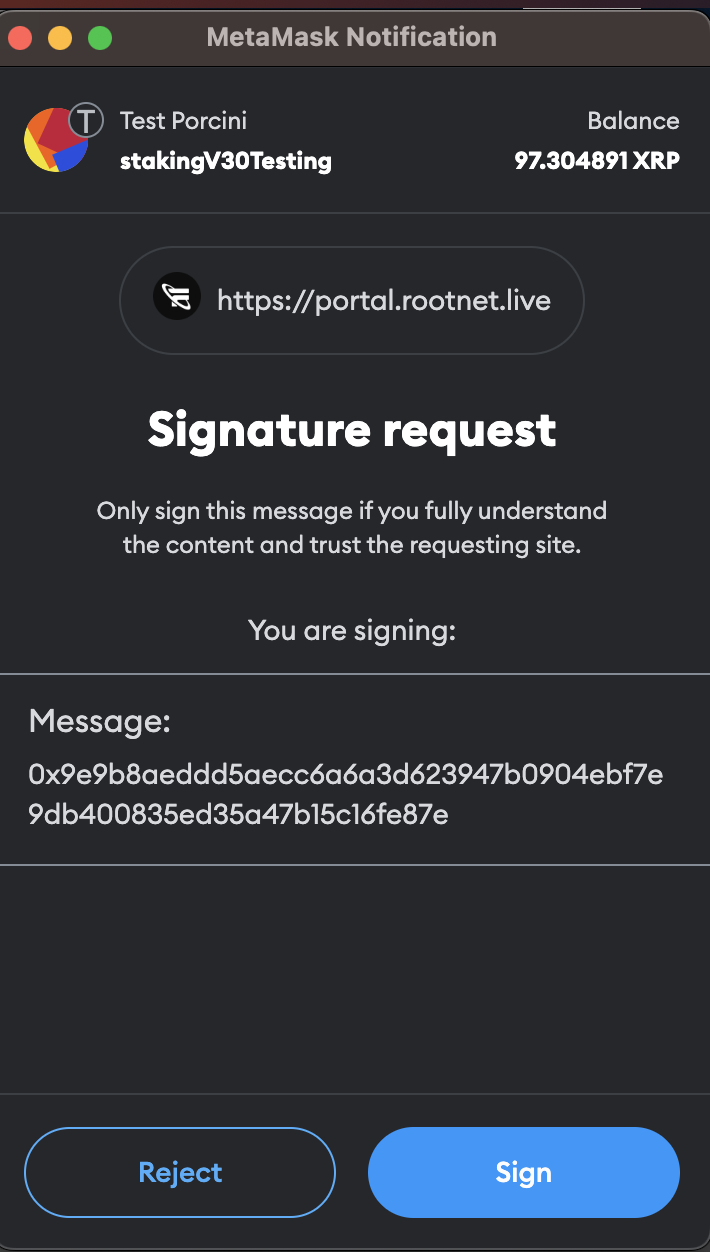
- You should see a green tick after selecting Sign, which confirms the extrinsic is submitted correctly.